Review your sources.
All sources can be found on the Source List. On this list matches are categorized to indicate their source; for example, if it is from the web, your previously submitted documents, your organization’s repository, or the Plagiarism Prevention Pool.
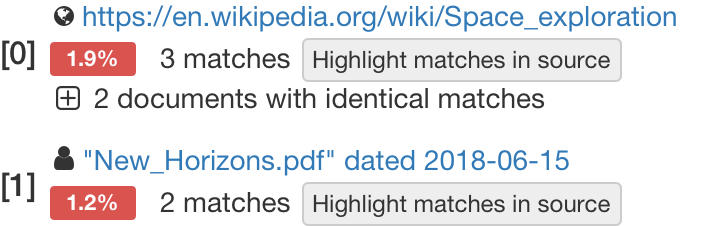
Different matches in different colors.
Reading and understanding the Plagiarism Report is intuitive and includes clear highlights in different colors, one for each purpose. Red indicates exact matches with the sources, blue potentially modified text and green detected citations.
Side by Side.
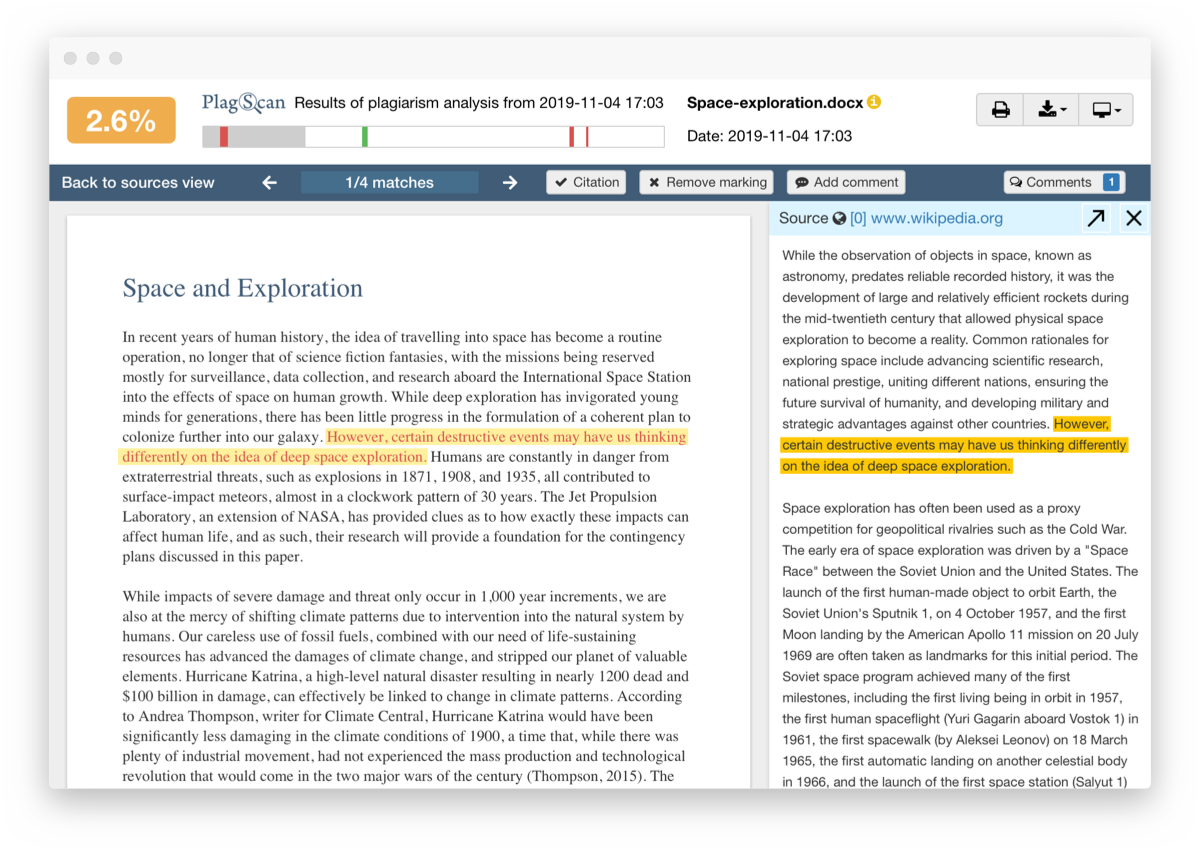
Use the side-by-side view to simultaneously compare your document and the found matches. See matches and their corresponding sources in one unique view instead of switching back and forth between multiple windows or tabs. Your checked document is shown on the left side while the matched source is shown on the right.
Upload, Download, Upload — Simple as that.
Upload the document you wish to check from your computer, a cloud drive, or by drag and drop. The original formatting will be kept and once you get your report, you can download it in different formats to keep a local copy. Of course, your document will never be shared with anyone.
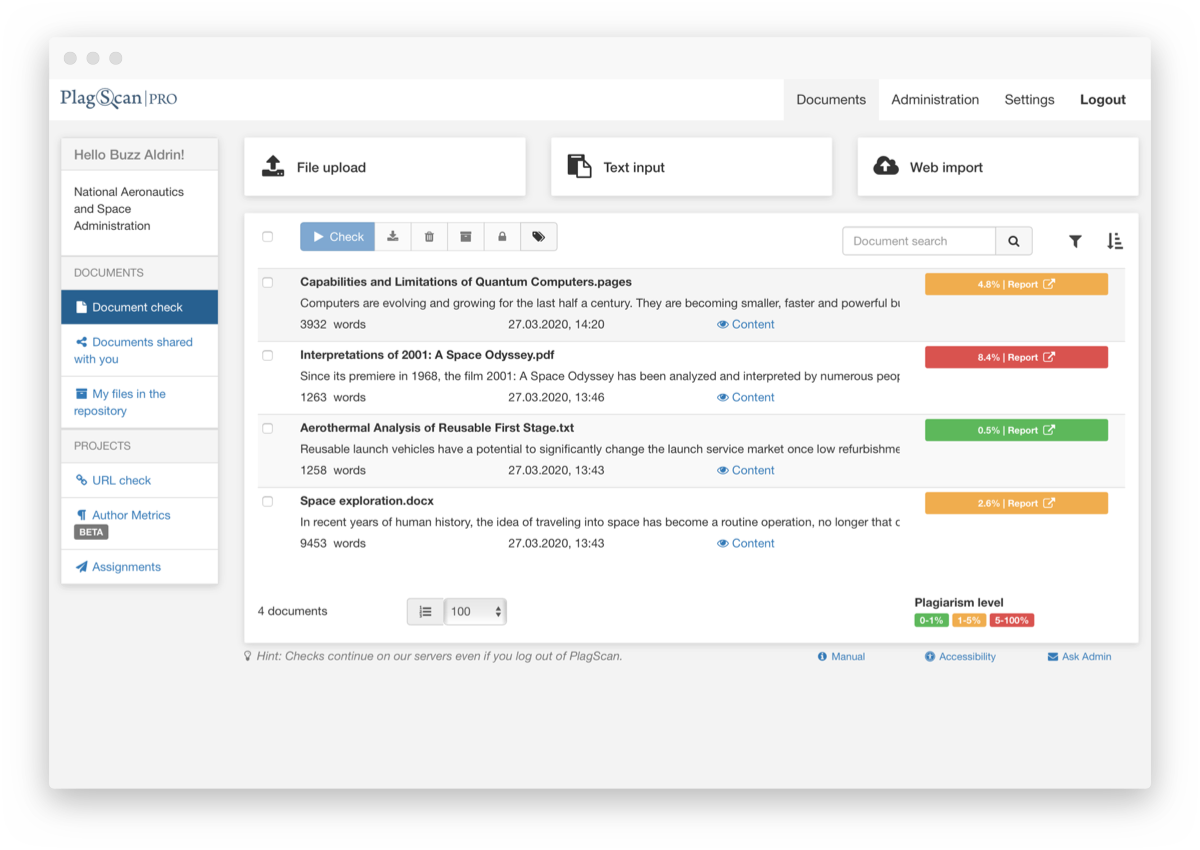
Performance, coverage and usability? Yes, yes and yes.
The European Network for Academic Integrity (ENAI) considers PlagScan the best support tool for plagiarism detection concerning usability and rates it the best software for checking texts in the English language.
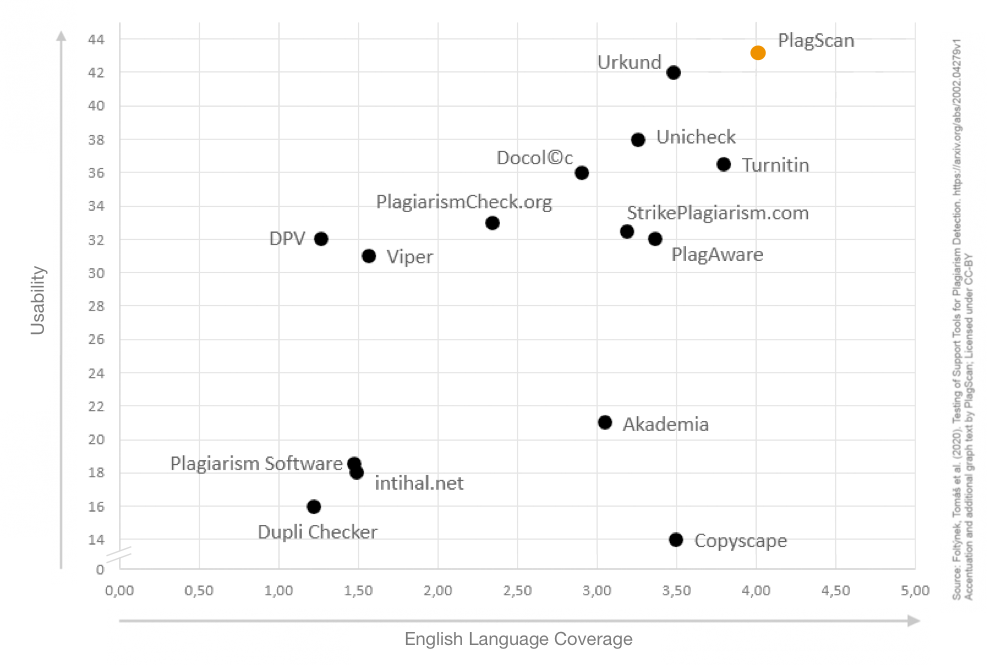
We protect your data.
Your data is never shared with third parties and uploaded documents will not be available on the internet. When you submit a draft to check for plagiarism, your university or publishing house’s check will not match against your submitted draft when they check at a later time. You remain in full control of your documents and personal data at all times and decide when and if you share or delete your data and documents.
