Benefits of our Blackboard Open LMS integration
Everyone wants a native and deep integration with their LMS. Our integration enables you to integrate PlagScan natively into Blackboard Open LMS. This way, all your assignments can be checked for plagiarism without the need of an external interface.
Your instructors and students have automatic access to their respective side of the PlagScan functionalities through your Blackboard Open LMS instance. The integration is fully automatic and enhances your user experience while keeping your workflow simple.
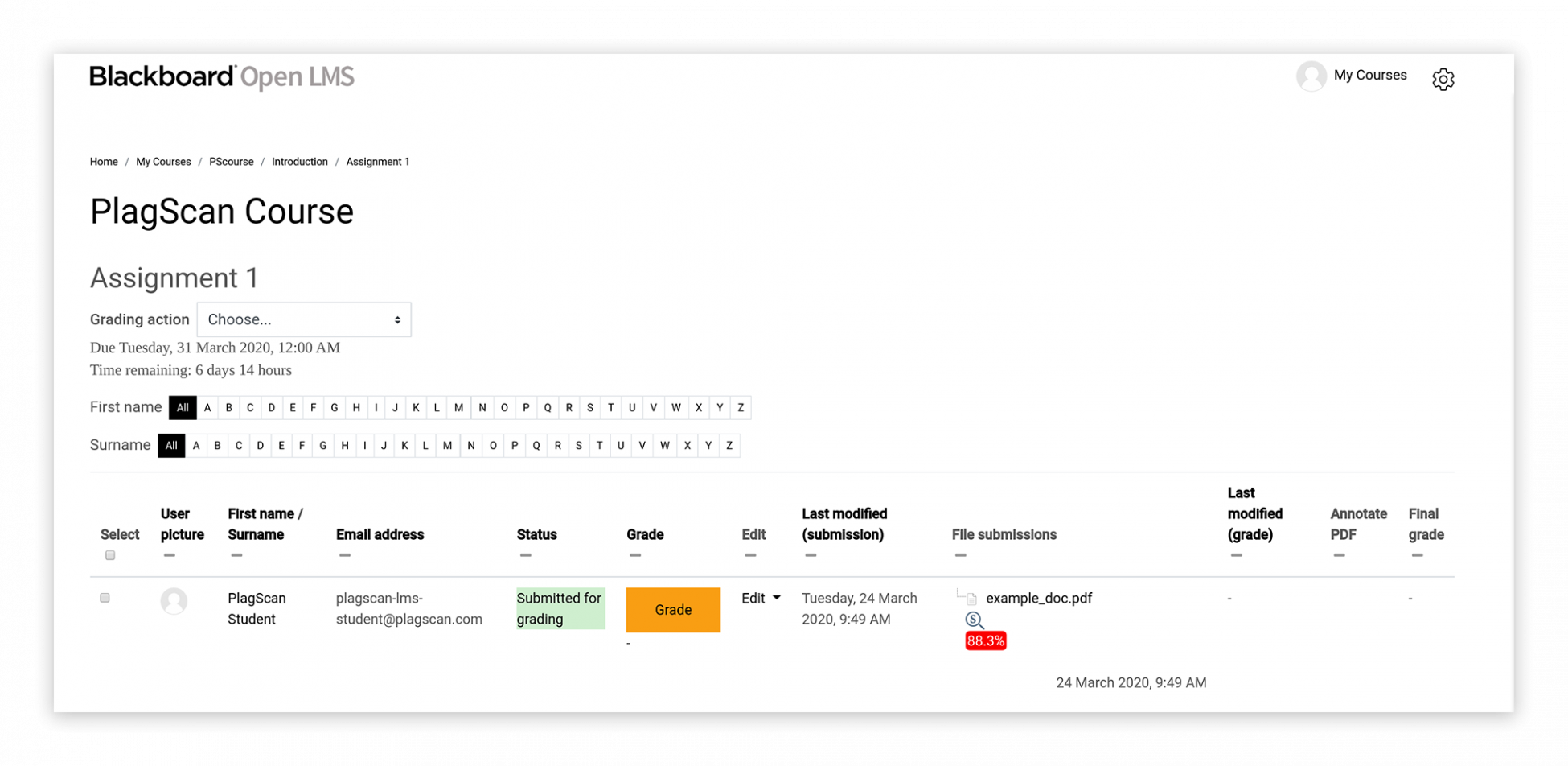
Improved access and visuals
Our user interface is directly integrated into your Blackboard Open LMS interface as a new column. The instructor and student interface focus on the specific needs of both user groups.
Advanced submission settings
Teachers and course administrators have the possibility to change submission settings with a simple menu. Such settings allow teachers to enable specific actions related to student submissions, like checking the documents individually as soon as they are uploaded or all together at the deadline. With the re-submission option you can allow students to replace their previously uploaded files with their new submissions.
User authentication
Blackboard Open LMS instructors, teachers and students are offered their own PlagScan account to guarantee the best data-ownership structure to make sure only the users who are supposed to access a document will be able to so. This will also allocate uploaded documents to their individual accounts for new assignments allowing you to better distinguish activities and permissions. PlagScan does all this without you having to do anything on the Blackboard Open LMS interface; it is all done automatically and instructors will never need to add users manually.
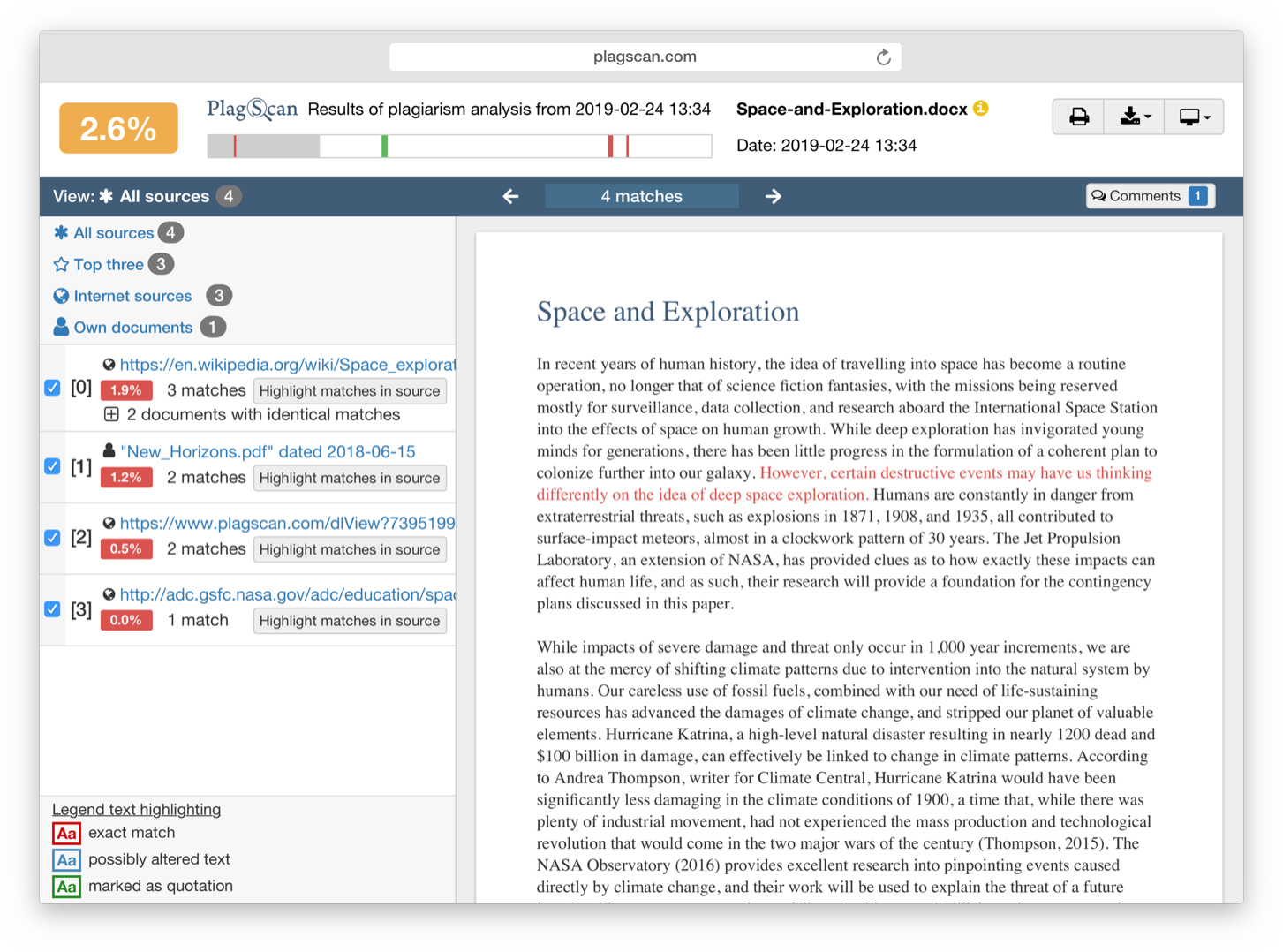
Interactive reports
Open, edit, and leave comments in the PlagScan plagiarism reports directly for your students. Every match can be investigated in detail by opening the side-by-side comparison with highlighted matches in the source. You will not be relegated as a passive reader anymore and will be able to actively work and collaborate with the documents your student submitted. Read more
Automatic involvement of collaborators
The system automatically involves teachers that have access to a submission but are not their owner. This way, teachers can access documents and submission settings without having to ask for special rights. They can also share reports with their colleagues, allowing them to review and comment on them.
GET STARTED:
To integrate PlagScan in your Blackboard Open LMS instance please follow these steps:
-
Sign up here for a PlagScan Organization account.
-
Following the Plugin Matrix of Blackboard Open LMS you need to submit a support ticket to the Blackboard team to enable the plugin.
Find more detailed instructions about the setup in our manual: Blackboard Open LMS Manual for Administrators.
For your users we have created the following manuals to support them on their first configuration of an assignment with plagiarism checking: Blackboard Open LMS Manual for Teachers/Instructors.
