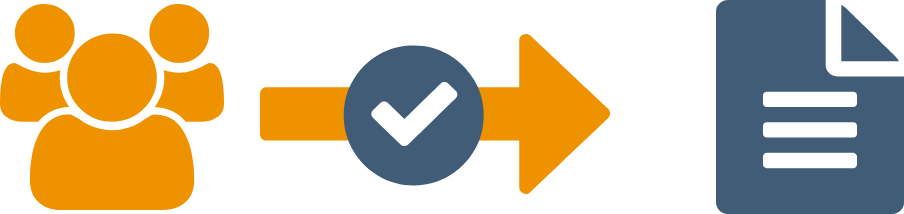Easily roll out plagiarism checking in your organization
PlagScan provides you with everything you need to set up and continuously sustain plagiarism checking in your organization. Our long-term experience with customers in the education sector has helped us develop the perfect solution for your needs.
Your advantages:
- A fair standard instead of acting on suspicion.
- Cross-year audit with your own archive.
- Collect documents automatically and download them at any time.
- Easy collaboration.
- Data security and full control over all documents at all times.
The administrator invites instructors
The person who initially registers the university account becomes its administrator and determines the basic settings applied to different groups.
The account includes three default groups:
- Instructors
- Assistants
- Students
The administrator invites instructors and assistants (to join the Instructors and Assistants groups). By sharing an invitation link, invited people can register themselves through the administrator’s organization. The new users will automatically be added to the appropriate group.
Invitation links can simply be hung up on a bulletin board in the faculty room or sent to one or more email addresses. Optionally, they can be secured by a key.
For further information about administrating your PlagScan organization account, please visit our Administration For Organizations page
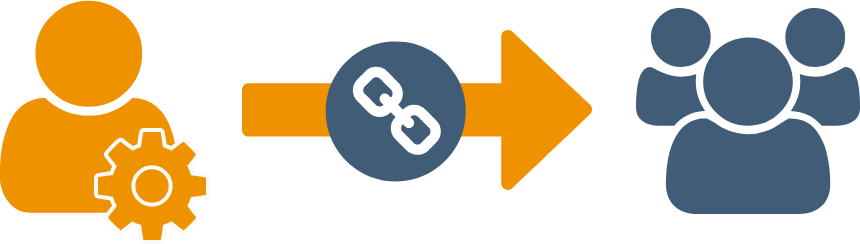
Instructors create assignments
Instructors create assignments, choose a submission deadline by demand (the default is set to one week), and then are notified after an assignment is due. As soon as the deadline passes, the submitted documents will automatically be checked for plagiarism. Each assignment has a submission link that instructors can find in the assignment list and share with their students. While creating or editing the assignment, an instructor can also involve an assistant.
An instructor is able to share the results of a reviewed submission with the submitter if they choose. If the instructor does not want this, students will only see their original document. Otherwise, the student will receive the plagiarism report after the instructor's approval.
Here you can find more information about assignments and their efficient use.
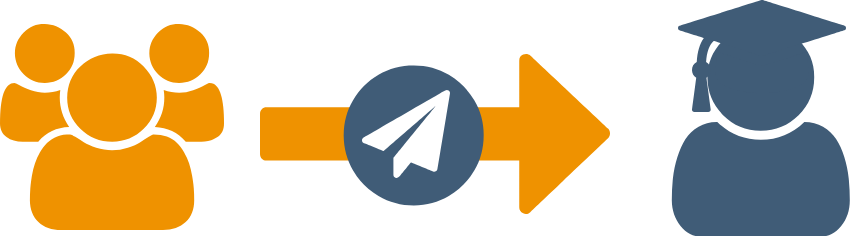
Students submit their work
Students follow the submission link to upload their documents. If they do not have an account yet, they can create one, get added to the Students group automatically, and upload their document instantly.
The Students group has limited rights, and therefore students cannot perform plagiarism checks on themselves. They will only receive an overview of their submitted documents.
You can share this step-by-step guide of the submission process with your students.
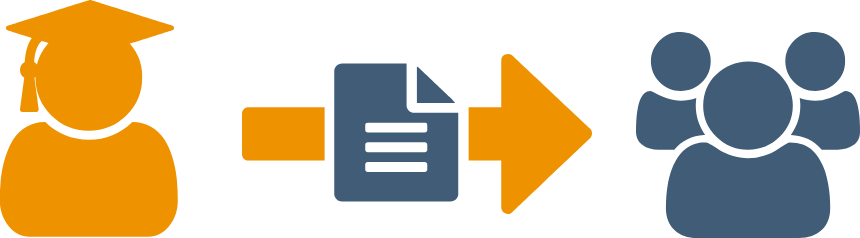
Instructors or teaching assistants review the report
After the plagiarism checking concludes, the instructors and involved teaching assistants will be able to view the percentage of potential plagiarism (we call it PlagLevel) of their submissions in the document manager. If a report has a red PlagLevel, we suggest taking a closer look at the findings. Within the report, instructors can edit it and add comments to help students improve. The report can be released to the student after the editing process.
Depending on the type of assignment, lecturers and teaching assistants can now continue to work with their students, e.g. if they are still learning to write academically.
In order to evaluate the plagiarism report, you will find a variety of helpful resources on our Plagiarism Report overview.